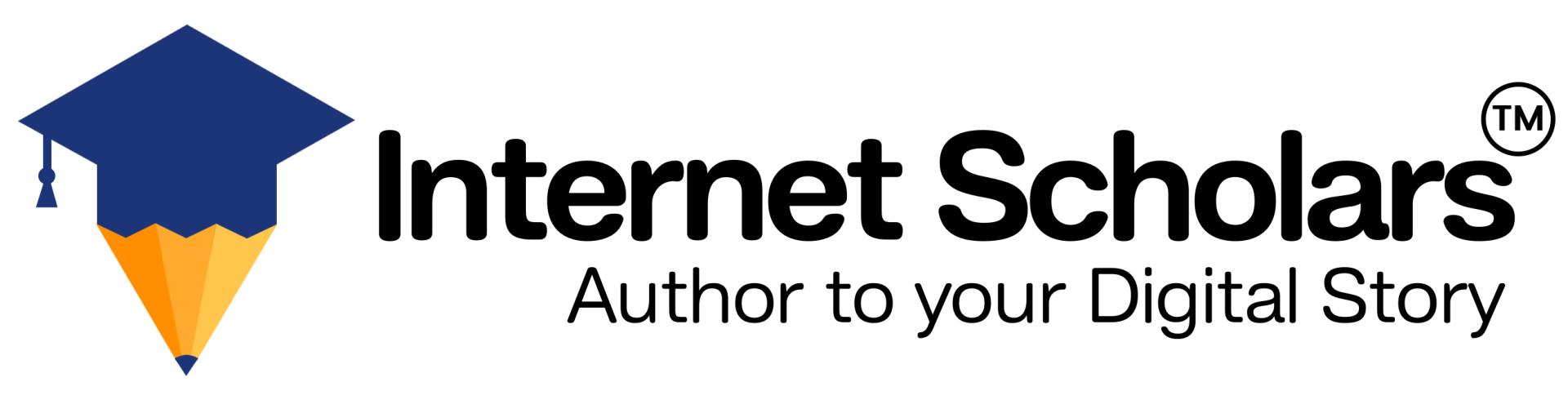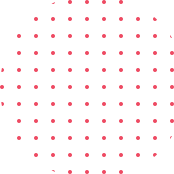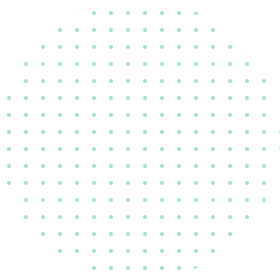WordPress Course Training
A good WordPress Course training will help you get the most out of the software and ensure you use it to its full potential. Internet Scholars, one of the most respected WordPress training institutes in Delhi, NCR offers a complete guide to getting started, using themes and plugins, creating your websites from scratch, and maintaining everything once it’s up and running. Regardless of your level of experience with WordPress or other CMSs, this course will teach you the basics you need to succeed, such as how to sign up and install WordPress, how to use the admin interface, how to publish content, how to add images and video, and much more!
Internet Scholars provides the top notch Trainers for the best quality training to their students. We are equipped with state-of-the-art training facilities that ensure more practical knowledge for our students. After completion of the course, you do get a certificate from us! We cover major WordPress aspects in our WordPress Course Training, starting from WP installation and Setup, Adding Plugins, Plugins update, Hosting Setup and Mobile Responsiveness.
Unlike other Institutes we do not just limit our Students to the Basics of WordPress but we’re always willing to help them with Advanced level WordPress technical Queries. Such as Installation of SSL Certificates, Redirection related errors, WooCommerce setup related issues. In addition to helping them utilize the best available Speed Booster Plugins for optimizing their websites’ Performance. Thus, ensuring that our students have all the solutions if they are ever stuck in such situations.
Register for a Free Training Session
Sign up Below, Limited Seats are AvailableOur Modules
- Introduction of WordPress
- Comparison to other CMS ( Drupal, Joomla, Magento )
- Features of WordPress
- WordPress 4 installation
- Permalinks for WordPress clean URL
- Creating simple content: Page and Post
- Concept of Post Type And Taxonomy
- Theme files introduction
- Template tags and Page Template
- Creating custom widgets area
- Shortcode
- WordPress database tables introduction
- Creating Custom Post Type ‘products’ and Taxonomy ‘product category’
- Using WP Loops to show latest products
- Preparing our HTML template
- Creating new theme folder
- Creating index.php file
- Creating internal pages page.php,single.php
- Widget area theming
- Finalizing our new theme
- Creating Theme Options
- HOOKS ( action and filter )
- Plugin development, creating a custom table on plugin activation
- Create admin menu
- Using WordPress database connection object : wpdb
- Creating add page to insert data on custom table
- Upload image wordpress way
- Creating list page to display records from our new database table
- Widget development
- Create widget to Show our tables’s data as widget on frontend
- Using Jquery,Ajax with WordPress
- Create ajax based category – post lisitng
- Creating custom post type ‘news’ and taxonomy ‘news category’
- Create custom menu of ‘category menu’
- Create widget to show latest news on left sidebar
- Create 4 boxes on home page to show latest news heading of any 4 category
- Create a page taxonomy-.php to handle second screen
- Create single-.php to handle news details page
- Using wp poll plugin to show poll widget
- Pagination on second screen ( news listing page )
- Social media share icons on news details page
- using Disqus comment plugin
- ‘Contact form 7’ to create contact form
- ‘Display Widgets’ to hide widgets on specified pages
- ‘All in one SEO plugin’ for WordPress SEO
- Moving WordPress from Localhost to Live Server
- The white screen of death.
- 400 errors
- Internal server error
- Memory limit error
- Error establishing database connection
- Exceeded maximum upload file size
- Maximum execution time exceeded
- Connection timed out
Choose a Course and Get Started
| Track | Regular Track | Weekend Track | Fast Track |
|---|---|---|---|
| Course Duration | 45 – 60 Days | 8 Weekends | 5 Days |
| Hours | 2 hours a day | 3 hours a day | 6+ hours a day |
| Training Mode | Live Classroom | Live Classroom | Live Classroom |
Why Choose Us?
Internet Scholars’ WordPress Course Training is the perfect way to start your journey as a WordPress user.-
- Our course will teach you how to use this powerful CMS and make it work for your business needs.
- We’ve covered you with step-by-step tutorials, quizzes, videos, and more!
- Our one-on-one training classes are precisely what you need if you’re looking for something a little more hands-on.
- All our courses can be taken from anywhere in the world at any time with an internet connection.
- We offer our services at an affordable price, unlike other providers who charge more than what you would pay here.
- Our team of experts is always available to help you with any queries or concerns, and they even provide free consulting sessions where we can discuss the different options for launching your website.
- We also provide additional services such as domain name registration, hosting space, etc., which make it easier for you to get started.
- Our customer support staff is ready 24/7 to answer any questions that you might have about setting up your blog or website.
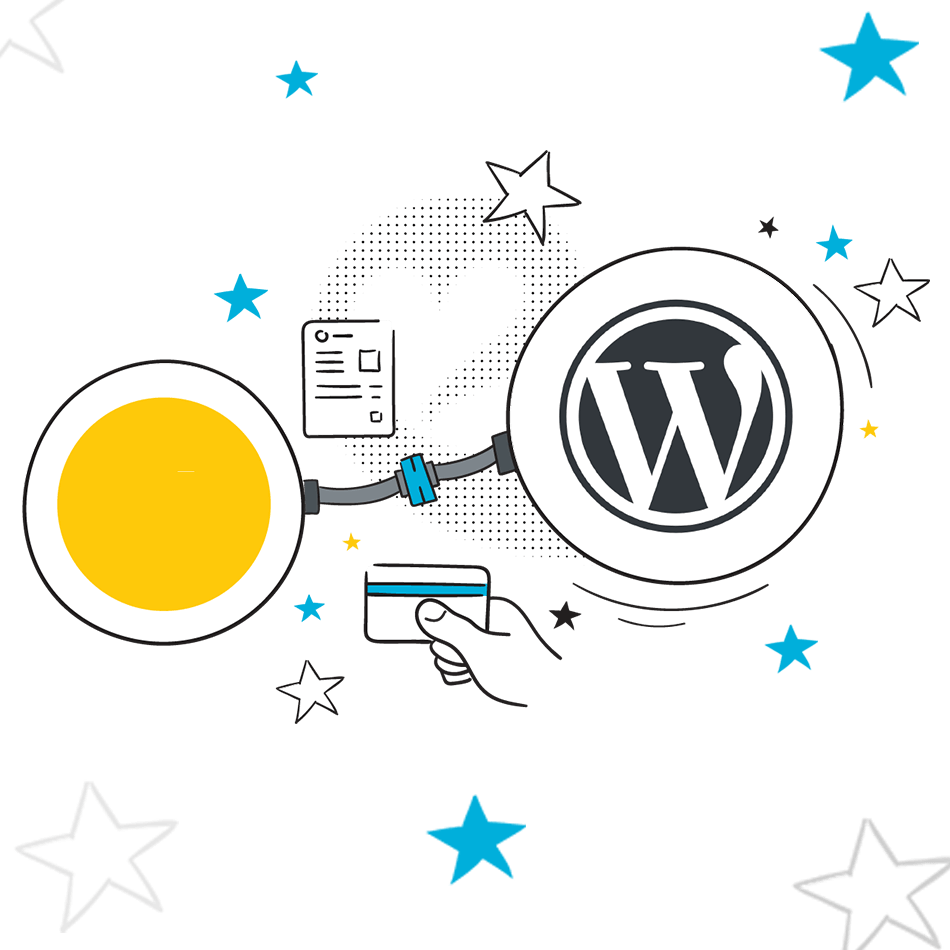
Frequently Asked Questions (FAQs)
Here are some of the most frequently asked questions we get from our students—and their answers! If you have more questions, ask us on social media or reach out directly to talk to one of our friendly coaches!
- – Create an Impressive Resume
- – Get Professional Assistance for Interviews
- – Attend Mock-Up Interview Sessions
- – Get Interviews & Get Hired
- – Become a Part of Top Rated Organizations
FOR QUERIES, FEEDBACK OR ASSISTANCE
Contact Internet Scholars Learner Support
Best of support with us